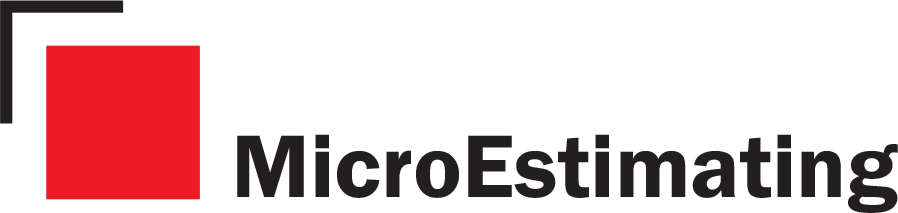Micro Estimating
How do I manually update my Micro Estimating license?
Download your license file from your renewal email. Note: if you don’t have this, reach out to support@microest.com to get a new one.
From the client computer desktop, open Windows File Explorer and Browse to the server that has the Micro Estimating files installed.
Open the folder \\servername\msewin\program
Replace the old “program.lic” license file with the new license file.
How do I install a new Micro Estimating network client?
From the client computer desktop, open Windows File Explorer and Browse to the server that has the Micro Estimating files installed.
Open the folder \\servername\msewin\program\client
Right click on setup.exe and select Run As Administrator (or Open for older Windows versions)
Windows Start Menu items and a desktop shortcut will be created.
How do I install Micro Estimating on a User's computer?
- Connect the user to Micro Estimating’s data location. Most companies with multiple users do this by mapping a network drive to Micro Estimating’s main folder. Its default location is C:\MSEWIN. For this example, assume that location is mapped to the users M: drive.
- Open the Program/CLIENT folder and run setup.exe as administrator. (This would be M:\Program\CLIENT\setup.exe in the example). Run this from its network location. Do not copy this to another drive and run it from there as it looks at its current location to find the relevant configuration files to setup the user.
- The setup.exe will install the required libraries and shortcuts for the user. Launch Micro Estimating from the desktop shortcut and login as the user to ensure they are setup.
How to repair Jet database files?
The standard method is to start your Micro Estimating client, then select the Help menu, Repair Databases function
If you are unable to start your Micro Estimating client, use Windows Explorer to browse to your ME server folder \\servername\msewin\program
Then right click on dbfix.exe and select Run as Administrator (or Open for older versions of Windows)
How do I update Micro Estimating software?
- Navigate to Micro Estimating’s program location. Its default location is C:\MSEWIN\Program, but this will vary depending on server setup.
- Make sure that all users are logged out of Micro Estimating. This will ensure that no program or system files are locked.
- Run update.exe as administrator. This will provide a list of available updates.
- If you get an error that the system cannot connect to “support2.microest.com”, and you have already checked that this site is not blocked, you may need to update the updater. You can replace the existing version with the latest version from https://supportfiles.microest.com/14.0/update.zip
How do I move Micro Estimating to a new server?
Copy or move the msewin folder from the old server to a shared resource on the new server
If you need to run the ME client directly on the server console, install \msewin\program\client\setup.exe
If you have a floating network license, install \msewin\program\drivers\sentinel\server\setup.exe on the new server and move the Sentinel usb device from the old server to the new server. (note, the Sentinel device and driver does not need to be on the ME server, it can be installed on any computer in your network)
Start an ME client
If the data and estimate folders from the old server cannot be found, you will be prompted to change the folders to the new server. Otherwise, on the login screen, use Utilities, Company Setup to specify new data and estimate folders. UNC paths are preferred to mapped drive letters.
If you have a floating network license, on the login screen use Utilities, Set License Server to specify the computer that hosts the Sentinel usb device and driver.
How do I insert merge fields in a Microsoft Word Form template?
Select the.doc file and click Design 
Put the cursor where you want the merge field to go

From the Mailings tab, double click Insert Merge Field, select Database Fields, find the correct field name, then click Insert


Repeat for all fields, then Save.
MES OneDrive
How do I use this tool?
Please visit our help page at https://www.microest.com/faq/mes-for-onedrive-help.html for more information. Or press ‘F1’ in the configuration tool.
Why can't I see my latest estimates?
Microsoft OneDrive needs to synchronize the files from your Workstation, up to the cloud, and then download them again on your second computer. If your internet is slow, you may need to wait while the files are updated before your can see your previous changes.
Can I use this with my companies network share?
Not at this time. You might be able to first map your companies drives to a letter directory (usually Z:\) and then attempt to run this configuration tool, but this is unsupported and may not work.
Can I setup Micro Estimating on one users OneDrive and access it from another users OneDrive?
If you share the folder that was configured, it should be possible. There is no guarentee that any new files will also be shared. Check your OneDrive share options to make sure that you share the entire folder and not just the files.